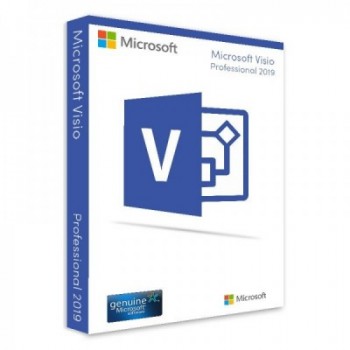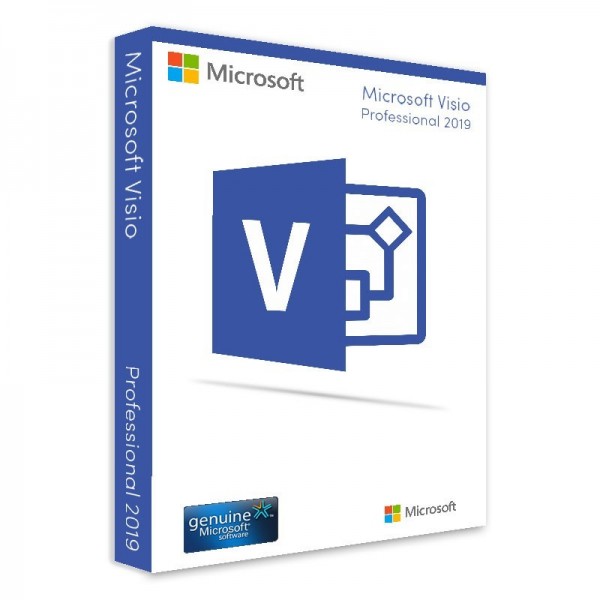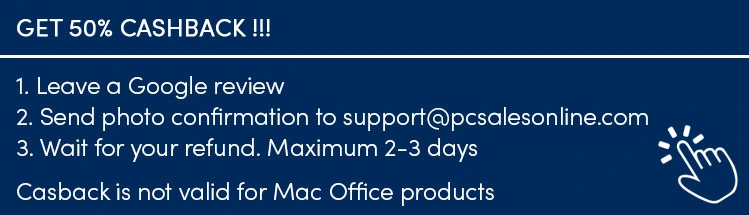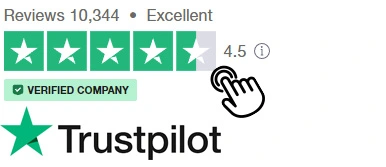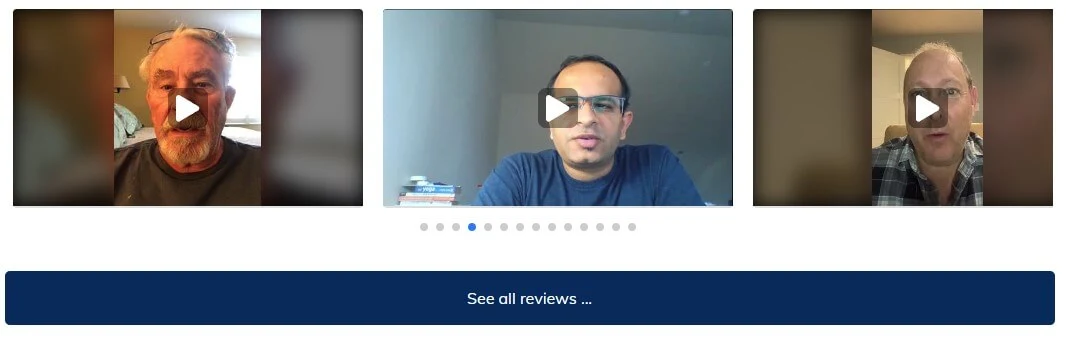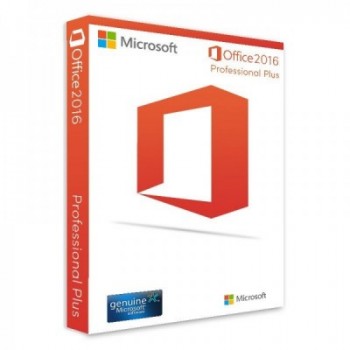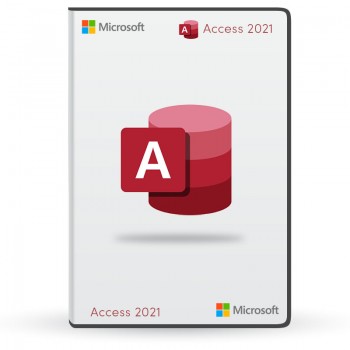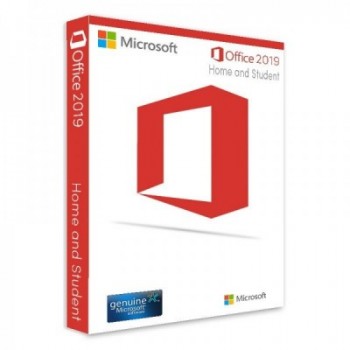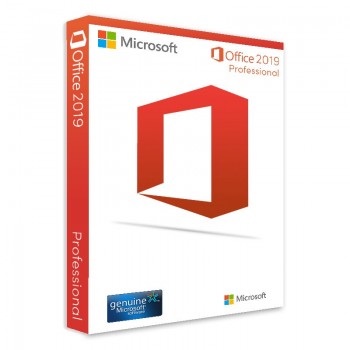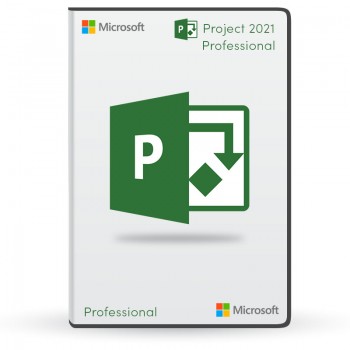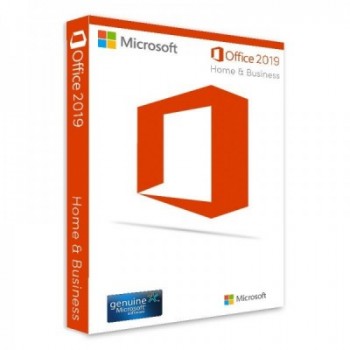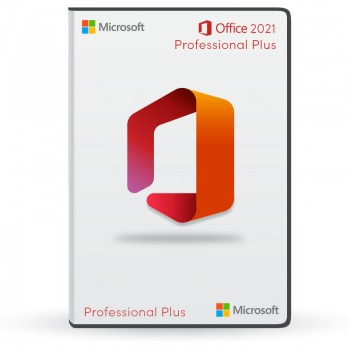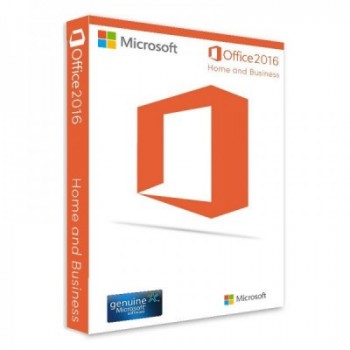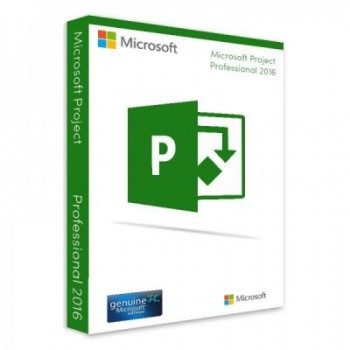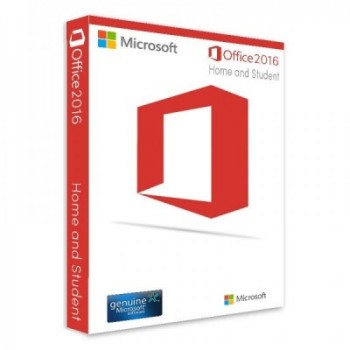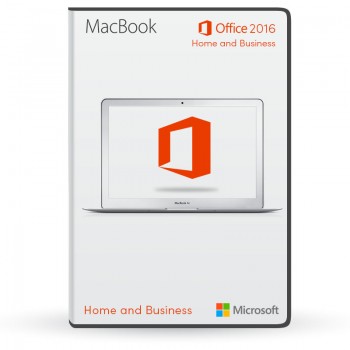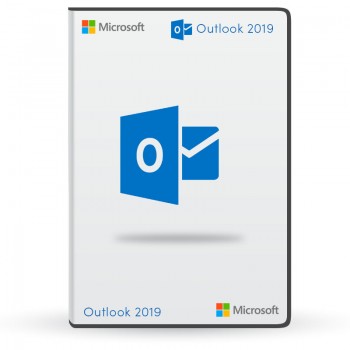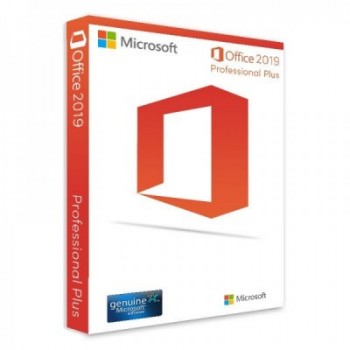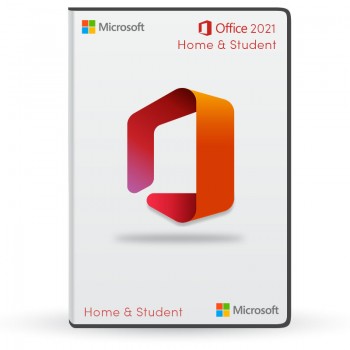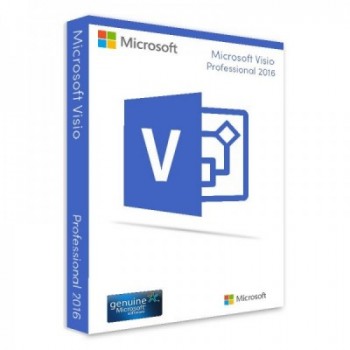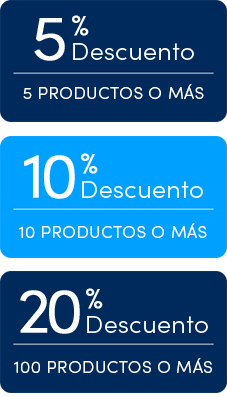SIMPLIFY COMPLICATED DIAGRAMS. NO CODING IS NEEDED
Large complicated diagrams can be streamlined with Sub-processes and Containers that can group shapes together in a visually logical way.
Microsoft Visio 2019 Professional is ready to design and distribute complex information and plans company-wide. Create campaigns, illustrate important concepts, and communicate more effectively with Visio 2019 Professional.
VISIO 2019 PROFESSIONAL FEATURES
Connect data to organizational structure, IT networks, manufacturing plants, and complex business processes to learn about performance. Link Visio shapes to multiple data sources, including Microsoft Excel, Microsoft Excel Services, Active Directory, Microsoft SQL Server, Microsoft SQL Azure, Microsoft SharePoint Lists, and Business Connectivity Services.
Colors, text, and iconsto simplify complex information. Take advantage of one-step connectivity with Excel tables and swap data graphics to your preference with one click. Get started with Visio instantly using pre-designed professional diagrams.
Refreshed templates and thousands of shapesthat meet industry standards including Unified Modeling Language (UML) 2.4, Business Process Model and Notation (BPMN) 2.0 and Institute of Electrical and Electronics Engineers (IEEE) compliance.
Smart shapes to boost productivity. Use,new themes and effects to customize and complete professional-looking diagrams faster.
Visio 2019 has a tools set that lets you take a plan from concept to completion. Visio 2019 lets you build visual presentations for any project, letting you put detailed concepts into charts and diagrams that you can share with your employees. Communicate and share your ideas with complex flow charts, timelines, maps, organizational structure, IT architecture, or sales figures and company progress using a browser with Visio Services in Office 365 or SharePoint. As your data refreshes, your diagrams refreshe instantly in the browser. This means you can work together as a team on the same diagram at the same time and easily see comments in both Visio and Visio Services.
- Versatile templates and thousands of shapes. Use Visio 2019 templates to boost your productivity with ready-made shapes.
- Smart shapes: Use visual cues to represent metadata embedded in Visio shapes. Metadata such as dimension changes, the visualization updates automatically.
- Import DWG files. Add shapes to imported AutoCAD designs and simplify or enhance advanced visualizations on the fly.